How it works
Our app makes translation effortless?just launch, select your content, and customize the experience to fit your needs. Whether you're learning Japanese or navigating foreign text, each step is designed for speed, clarity, and control.
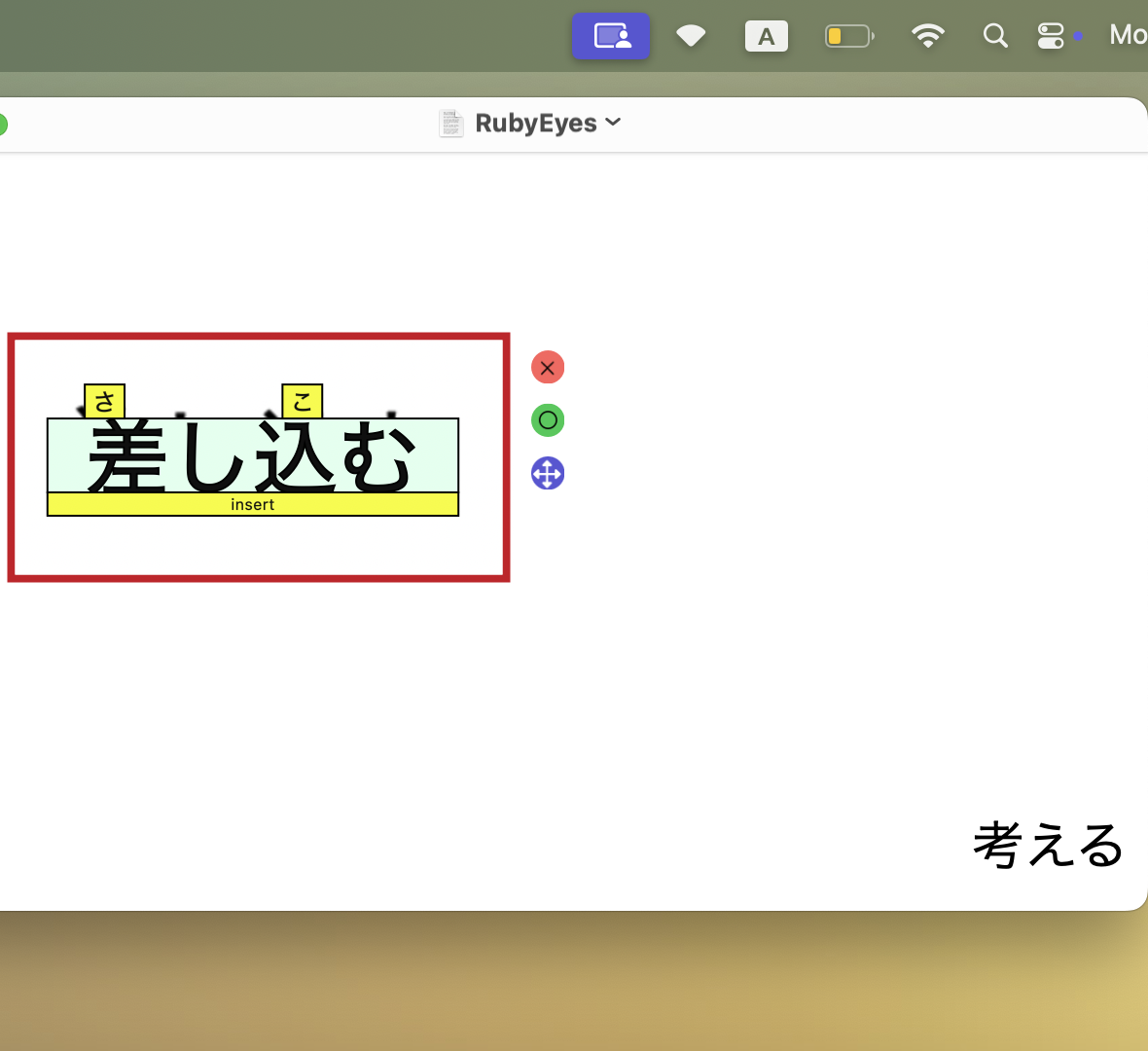
RubyEyes is a MacOS tool for intermediate Japanese learners, even for low intermediate learners, it sits on the menubar accessible from any app, it providing OCR translation and furigana generation in Japanese, it helps Japanese learners to have more immersion with focused quick translation
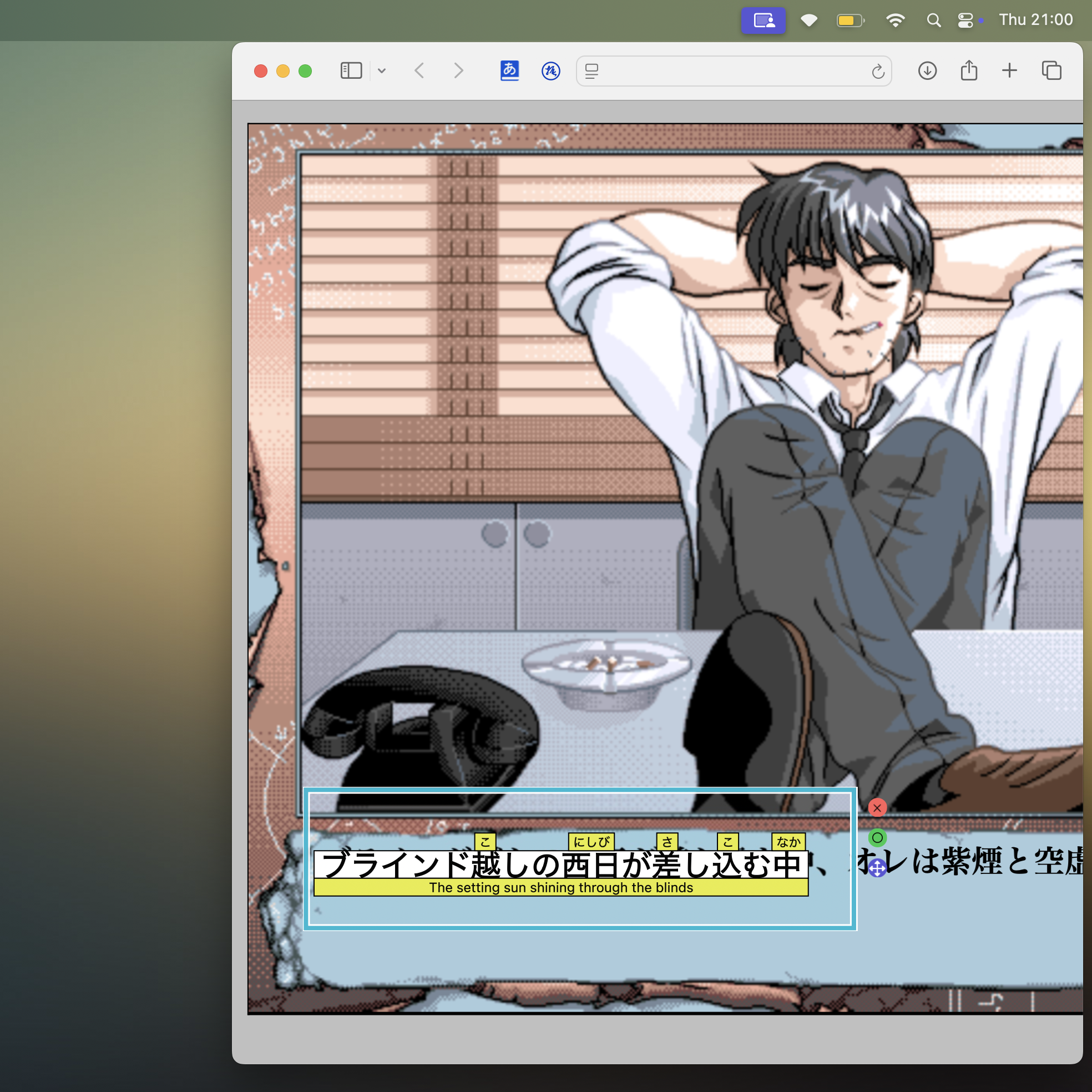
It can help you play those PC98 classic game you always wanted to play in Japanese on your computer, the iOS version can be useful to trans-learn games in gaming consoles and some books and texts, don't waste any opportunity to have more immersion.

It helps you study and translate not only specific words but you can also run MacOS in Japanese and translate alerts configurations and menus and emails on demand to increase immersion.
Our app makes translation effortless?just launch, select your content, and customize the experience to fit your needs. Whether you're learning Japanese or navigating foreign text, each step is designed for speed, clarity, and control.
Complement your learning with the iOS version. You can use the camera to perform live translations and take pictures of you text*, save the words you translate into custom groups to practice with a convenient random quiz that alternates the questions between Japanese-English English-Japanese for a more complete learning
vertical Japanese text not yet supported due current tech limitation
it supports Chinese and Korean at a lesser accuracy and other languages with google translate
If you have any questions, suggestions, or feedback, please don't hesitate to reach out to us.